Follow the link:
Microsoft Support - How to set a default printer
Click on the "Choose or change your default printer" button
Click "Open Settings"
Uncheck "Let Windows Manage" option
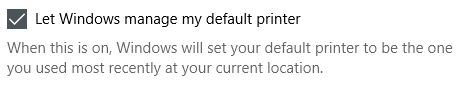
Click on the Printer that you need to print to most often, and then click "Manage"
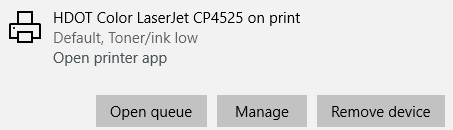
Click "Set as default":


Comments
0 comments
Article is closed for comments.