DMAC now has Text-To-Speech and Calculator capabilities. More options will be added, but the process for adding them should remain the same.
From the DMAC Educator home screen, choose Student Portfolio under Student Plans:
Choose the student for whom you need to add Supports by clicking on Supports next to their name.
The Student Search in the left column can be used to narrow down the choices.
Check the box next to the support for your subject.
The Save button will appear in the corner after you've selected a support to add. Click it when you're done.
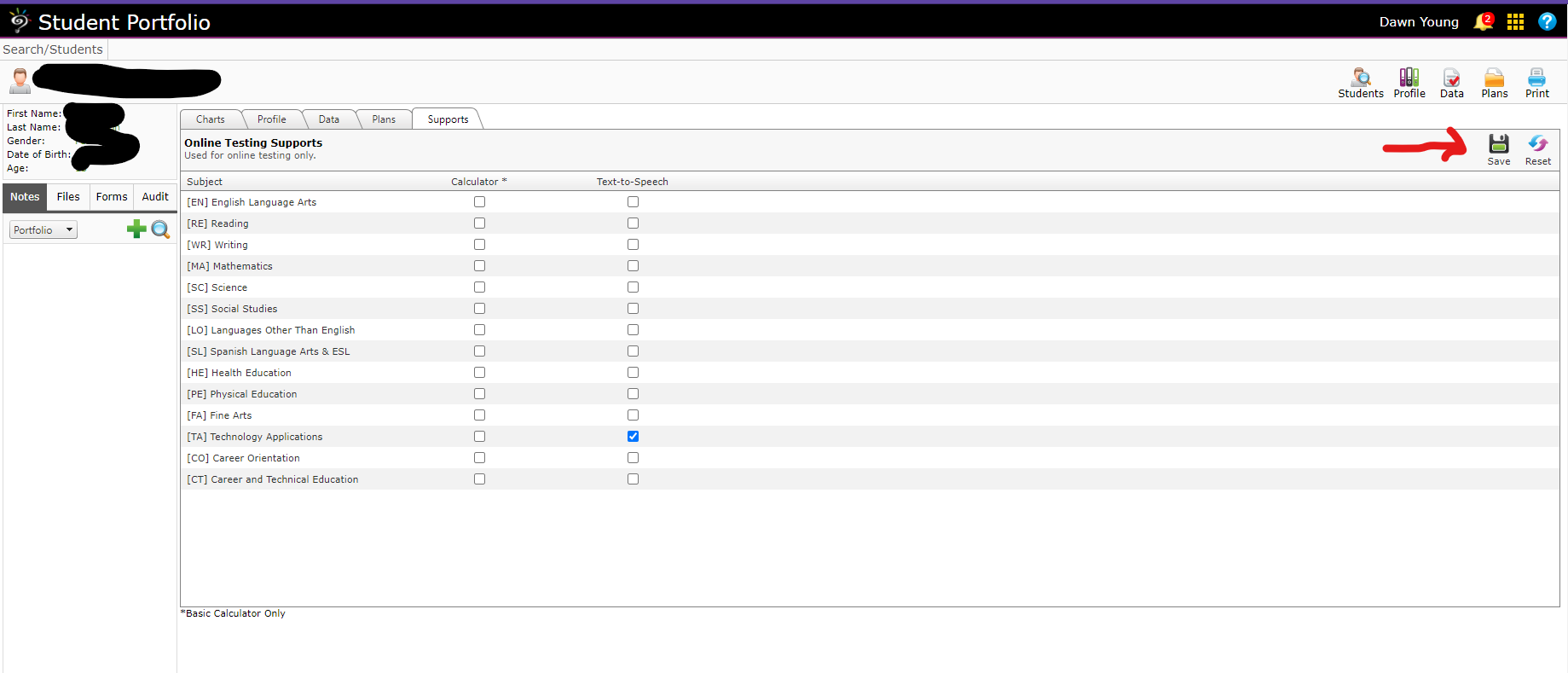

Comments
0 comments
Please sign in to leave a comment.